‘Mail Goggles’ might prevent e-mail regrets
Published 12:00 am Wednesday, October 8, 2008
SEATTLE (AP) — Here’s the scenario: It’s Friday night, and what began as an innocent happy-hour margarita morphed into a few pitchers. After all, those tacos were salty.
Bidding friends adieu, you jump in a cab, head home and decide a quick e-mail check is in order. And there it is: a message from your ex. Or your boss. Or that friend you’re secretly mad at.
If you’re the kind of person who types tipsy and regrets it in the morning, Google’s ‘‘Mail Goggles,’’ a new test-phase feature in the free Gmail service, might save you some angst.
The Goggles can kick in late at night on weekends. The feature requires you to solve a few easy math problems in short order before hitting ‘‘send.’’ If your logical thinking skills are intact, Google is betting you’re sober enough to work out the repercussions of sending that screed you just drafted.
And if you can’t multiply two times five, you’ll probably thank Google in the morning.
To activate Goggles, Gmail users should click the ‘‘Settings’’ link at the top of a Gmail page, then go to the ‘‘Labs’’ section.
There’s no shame in admitting that sometimes you need a little extra help. Gmail engineer Jon Perlow designed Goggles with his own weaknesses in mind.
‘‘Sometimes I send messages I shouldn’t send. Like the time I told that girl I had a crush on her over text message. Or the time I sent that late night e-mail to my ex-girlfriend that we should get back together,’’ he wrote when announcing Mail Goggles on a company blog.
The name is derived from the slang term ‘‘beer goggles,’’ or the curious effect of alcohol on one’s ability to see the true nature of that ‘‘cutie’’ at the other end of the bar.
But you can set up Mail Goggles to protect you from yourself at other emotionally vulnerable times — before your morning coffee, for example, or right after ‘‘Grey’s Anatomy.’’